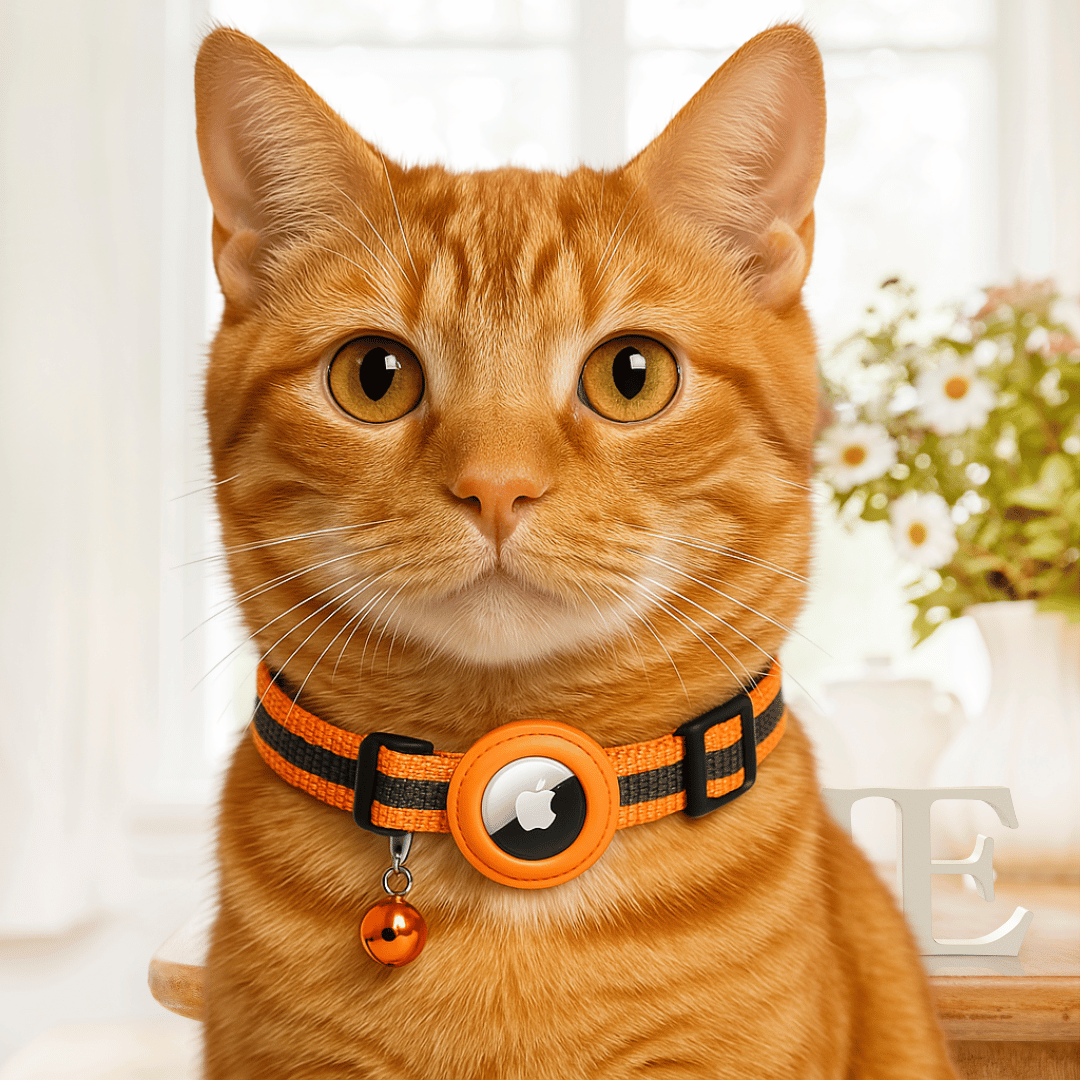The Apple Watch Ultra 2 is the latest and greatest smartwatch from Apple, but how does it compare to the previous generation, the Apple Watch Ultra 1? Here is a look at the key differences between the two devices:
|
Feature |
Apple Watch Ultra 2 |
Apple Watch Ultra 1 |
|
Processor |
S9 |
S8 |
|
Display |
Brighter OLED display of up to 3000 nits |
OLED display of up to 2000 nits |
|
Battery life |
Up to 72 hours |
Up to 60 hours |
|
Storage |
64GB |
32GB |
|
UWB chip |
Yes |
No |
|
Siren |
Yes |
No |
|
Double-tap gesture |
Yes |
No |
|
Precision Finding for iPhone 15 models |
Yes |
No |
New features in the Apple Watch Ultra 2
- Processor: The new watch comes with the S9 processor, which is 30% faster than the previous processor and has 60% more transistors.
- Battery life: The new watch offers up to 72 hours of battery life, compared to 60 hours on the previous-generation watch.
- Health tracking features: The new watch includes new sensors for health tracking, such as a body temperature sensor, a respiratory rate sensor, and a new ECG sensor.
- Siren: Siren is a new feature on the Apple Watch Ultra that allows users to send an emergency call securely in case of distress. Siren also allows users to share their location with a friend or family member. To do this, users can press the side button twice quickly. It is important to know how to use it so that you can get help quickly in case of an emergency.
- Technical changes: 64GB of storage and a UWB chip that allows you to accurately locate Apple devices such as AirTag devices.
- Double-tap gesture: The double-tap gesture can be customized to launch any app or shortcut.
- Precision Finding for iPhone 15 models: Precision Finding uses the UWB chip to help you find your lost iPhone with greater accuracy.
The Apple Watch Ultra 2 has all the features of the Apple Watch 9:
- The ability to be activated without touching: The Series 9 watch includes the ability to be activated without touching using gestures, such as pinching your thumb and forefinger together.
- The UWB chip: The Series 9 watch includes a new UWB chip that allows for more accurate identification of iPhone and HomePod devices, the same technology used in AirTag for object tracking.
- Siri queries will be able to work offline without an internet connection. In addition, you can now answer questions about your health data and record details such as weight.
Which Apple Watch Ultra is better?
The Apple Watch Ultra 2 is the better smartwatch overall, with a faster processor, brighter display, longer battery life, more storage, and new features like a siren and Precision Finding for iPhone 15 models. However, it is also more expensive than the Ultra 1.
If you are looking for the absolute best Apple Watch experience, and you can afford it, then the Ultra 2 is the way to go. However, if you are on a budget, or if you don't need all the latest features, then the Ultra 1 is still a great option.
Which Apple Watch Ultra should I buy?
The best Apple Watch Ultra for you depends on your needs and budget. If you want the absolute best, then the Ultra 2 is the way to go. But if you are on a budget, or if you don't need all the latest features, then the Ultra 1 is still a great option.
Here are some additional things to consider when choosing between the two devices:
- Display: The Ultra 2 has a brighter display, which can be useful for outdoor use.
- Battery life: The Ultra 2 has a longer battery life, which can be important if you use your Apple Watch heavily.
- Storage: The Ultra 2 has more storage, which can be useful for storing music, podcasts, and other apps on your watch.
- New features: The Ultra 2 has several new features, including a UWB chip, siren, double-tap gesture, and Precision Finding for iPhone 15 models.
Apple allows you to choose special straps for it that make it a particularly impressive item.
Straps for Apple Watch Ultra